The NerdSoloMiner v2 - Project is a free and open source project that let you try to reach a bitcoin block with a small piece of hardware. It is like playing the lottery but the main aim of this project is to let you learn more about bitcoin mining and to have a beautiful piece of hardware at home at your desktop or even to go.
The Project uses a LILYGO T-Display-S3 ESP32-S3 1.9 inch LCD Display Development Board with WIFI and Bluetooth. A dual-core LX7 microprocessor is installed. Flash memory: 16MB, PSRAM: 8MB, working with 3.3V power supply.
Power usage is less than a conventional light bulb (~1.55W)
Hash rate is approximately: 55.5KH/s (on newest Software version 1.6.1 - old is 20.5KH/s)
Power consumption details:
Device 5V | 0.14A | 0.71W (using a measuring device)
Black Fan 5V | 0.126A | 0.63W (manufacturer information)
RGB Fan 5V | 0.13A | 0.65W (manufacturer information)
Lottery Ticket: If you are very very lucky and find a block alone with your solo miner you get almost* the full current block reward, which is currently 6.25 Bitcoin.
*you are still using a mining pool service and need to pay a small fee
You can find the open source code and the standard 3d printer files on github.
If you want a ready to use finalized product you can get your nerdminer at satoshistore and can even customize it with your corporate design.





Carolina Amaya
How much is the price and how do you ship it to any country in the world, shipping cost, are there any restrictions?
Damian
Hi Purchased 2 Nerdminers and plugged in, set up wifi and they worked like a charm for about 2 months, suddenly one day both screens had gone black, one was runnign the fan at Max RPM and if you touched the main processor it was too hot to touch, the second did not even have the green LED illuminated, attempted to rest with buttons and to flash but both were unresponsive, purchased 2 new ESP32 T-display S3s and unable to get eh first to respond when connected to a Linus PC or Apply mac using Brave browser. unable to to find any hints on what I may be doing wrong in the pages I have read, please point me to the best trouble shooting page.
Thorsten
I flashed three ESD WROOM 32 boards with trhe actual nerdminer firmware. That worked like a charm. I was able to connect mylaptop with the device and setup the wifi connection. After that the devices connect to my router and get an IP. But I can’t open the status or setup page anymore over the new ip. When I directly connect the device to my computer and access via putty (serial) I can see that the device is working. But it will be nice to check that over the webpage, because my developer boards have no display I can’t see if it’s working or not.
Thank you and best regards
Thorsten
Satoshistore.io
@Michael – please refer to our setup, usage, troubleshoot article > https://satoshistore.io/blogs/artikel/nerdminer-v2-setup-and-usage-information
Michael
Hi there, wifi setup in doen, but it is showing waiting for setup , not connecting to the internet!